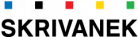OCR – WHAT DOES IT MEAN IN PRACTICE?
OCR or Optical Character Recognition is technology that is widely used in various industries, including translation. Many of the documents that translation agency employees work with on a daily basis are received as scans or as JPG, PDF files – formats that are suitable for information distribution but not for editing or translation. Without OCR technology, employees would have to spend a lot of time and effort to transcribe, for example, the text of low-quality scanned documents. OCR software or built-in functionality, in simple terms, recognises characters in non-editable files and turns them into editable and usable text.
OCR software can also recognise text in images and turn non-editable tables, seal impressions, formulas, or even an entire PDF file into a text document. As a result, the PDF file is converted into an open, editable text file, from which you can easily copy specific parts of the text, add new text or create a bilingual document.
HOW CAN WE USE OCR IN PRACTICE?
There are two ways to work with the technology and use the OCR functionality:
- by installing the OCR software application on your computer;
- using a device with built-in OCR functionality.
You can also find free image file converters that use OCR technology on the Internet, but professionals rarely recommend this solution. We will explain the reason in more detail at the end of this article.
In both previously mentioned cases, scanning files is a simple process that makes office work much easier. The choice between one or the other option largely depends on the specifics of the company’s work, the types of documents, as well as the demands of the customer.
OCR software is available in both free and paid versions. The paid versions offer much more options when it comes to the technical capabilities of editing a document, as well as additional features related to graphics or texts in foreign languages. To use OCR software, the file you want to scan must be on your computer. After opening the file, follow the instructions, which usually only takes a few clicks. After processing, the software allows you to download the finished text file.
Businesses are slightly more likely to purchase printers or scanners with built-in OCR technology than a dedicated application. In this case, the scanning process is slightly faster as you only need to scan the document with the OCR option turned on. The scanned file will already appear on your computer in text form.
As you can see, the OCR process of document scanning is very similar in both cases and is not complicated. However, the quality of the document plays a big role – OCR technology is best at scanning high-resolution and clear content.
Do you need optical character recognition services? Contact us!
Or book an online consultation now!
THE ADVANTAGES OF OCR
In addition to being easy to use, OCR technology has many other advantages:
- Saving time – perhaps the biggest advantage of OCR technology. There is no longer any need to rewrite documents to decipher individual information from a PDF file, which is a huge saving of manpower and energy.
- Archiving – OCR not only helps you create text files but also allows you to store them in an electronic archive. This way also makes searching for documents easier; just enter a keyword or phrase into the search engine to get a list of results.
- Improved document circulation – Documents often travel a long way before finally reaching the right recipient. The OCR system can also help facilitate automatic shipping processes. In addition, documents can be subjected to several processes at the same time, which significantly speeds up the execution of the order.


OCR – OPTICAL CHARACTER RECOGNITION FOR DOCUMENTS IN A FOREIGN LANGUAGE
OCR technology is very widely used in translation offices and companies that work with languages, as it allows you to scan documents of different quality in a foreign language, as well as edit PDF files or handwritten materials. Skrivanek also offers this technology. Almost every OCR program allows you to choose another language, and the list of languages offered is really impressive. Such software can also read non-Latin alphabets, so all character symbols will be recognised as a foreign language.
Some OCR software, in addition to the function of reading foreign language text, also offers the option of automatically translating whole text fragments – you just need to select the source language of the document and the target language that you want the translation to be in. However, since the machine translation of specific texts still requires too many corrections and will often not be immediately suitable for use, it is recommended to choose a professional service and contact a translation agency.
WHY IS IT A GOOD IDEA TO OUTSOURCE OCR SERVICES FROM PROFESSIONALS?
If you want the documents to be prepared in the highest quality, then similar to other everyday things like fixing your plumbing or learning a musical instrument, it’s a good idea to go to a specialist. People in our company who work with OCR technology on a daily basis will be able to implement the document conversion process more efficiently, as well as notice potential errors more promptly. In addition, we can help if:
- the document has a special layout or placement of graphic elements;
- the material is intended for high-resolution printing;
- it requires more advanced OCR capabilities (or other software) to help copy the original version of the document.
DISADVANTAGES OF ONLINE OCR TOOLS
Many OCR technologies for scanning documents are freely available on the internet. Initially, it may seem quite tempting, but this solution is associated with several complications and even risks.
The first challenge is the time it takes to find and evaluate a site that’s right for you – not all sites offer a free service that’s fully accessible right away. The choice of tools is also often limited due to the specifics of the site. Using online OCR tools, you won’t be able to work with large files, so various kinds of complex graphics, larger texts or complex forms will be impossible to read. Even if the tool you find will offer to read the document according to your needs, there may not be an option to download the finished file – so you’ll still have to copy the information manually.
However, the most serious risk to keep in mind when using online OCR tools is the protection of personal and other important data. We are only rarely able to verify the security of a given site and cannot be sure that high-security risk data will not be retained after the OCR process is complete, as anything that has been published online once remains there forever.
Cooperation with the translation agency Skrivanek eliminates all these unnecessary problems and guarantees that the documents will be scanned correctly and then translated into the desired language. If you want to learn more, we will be happy to answer your questions!